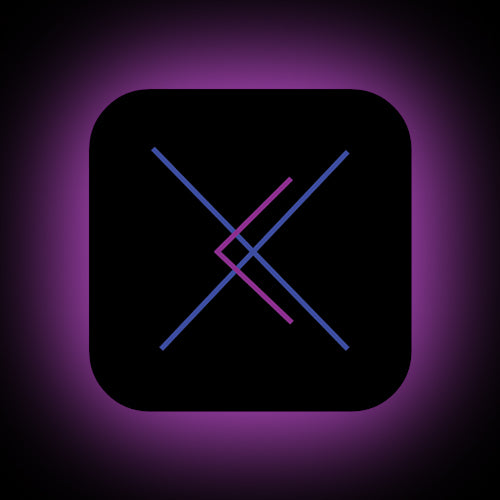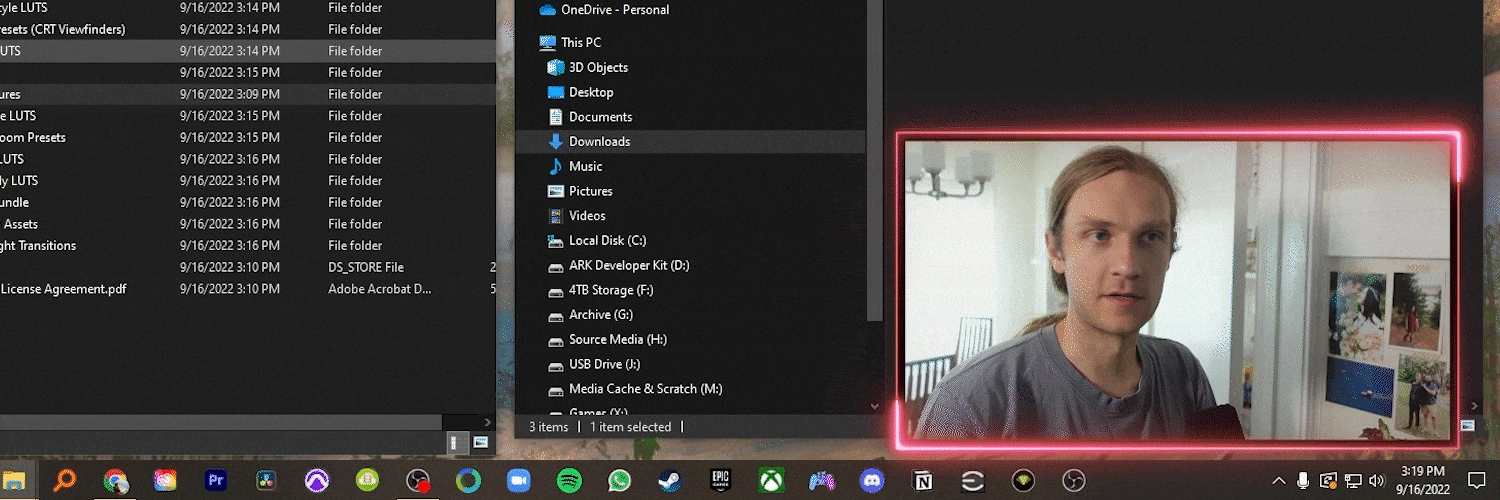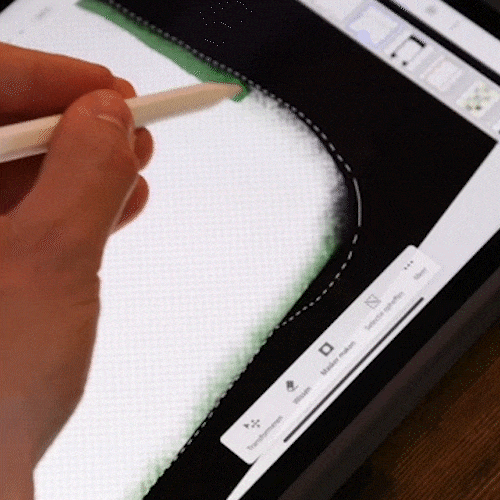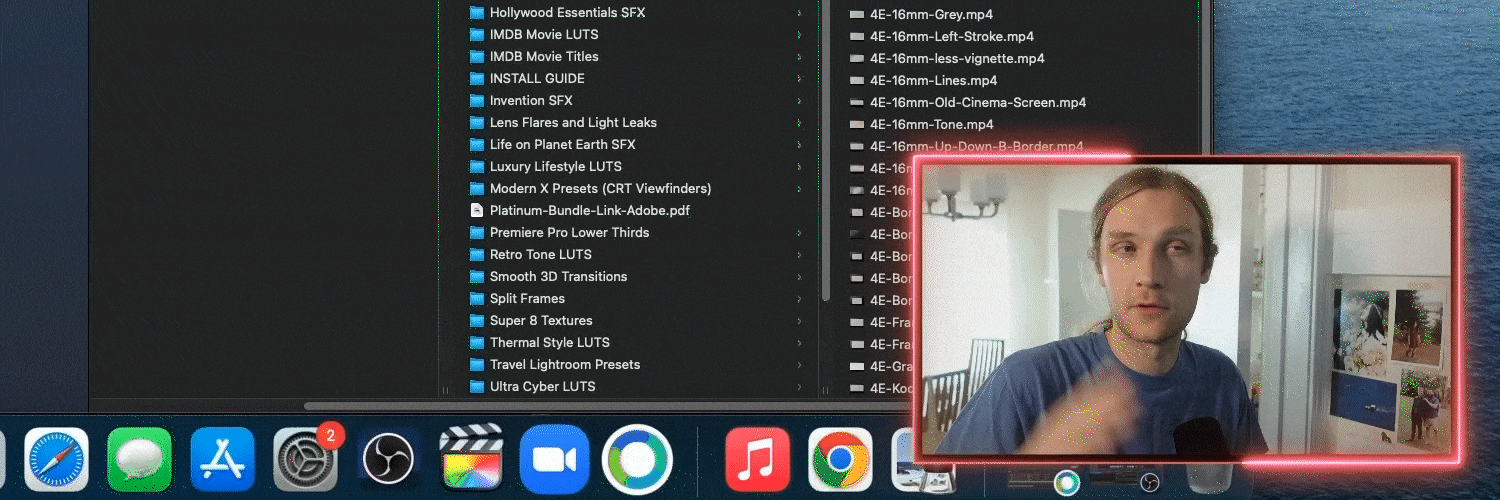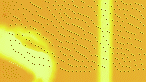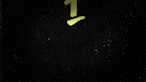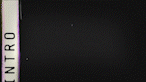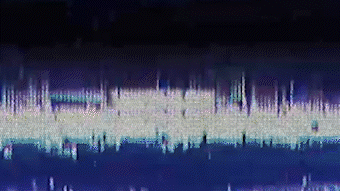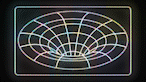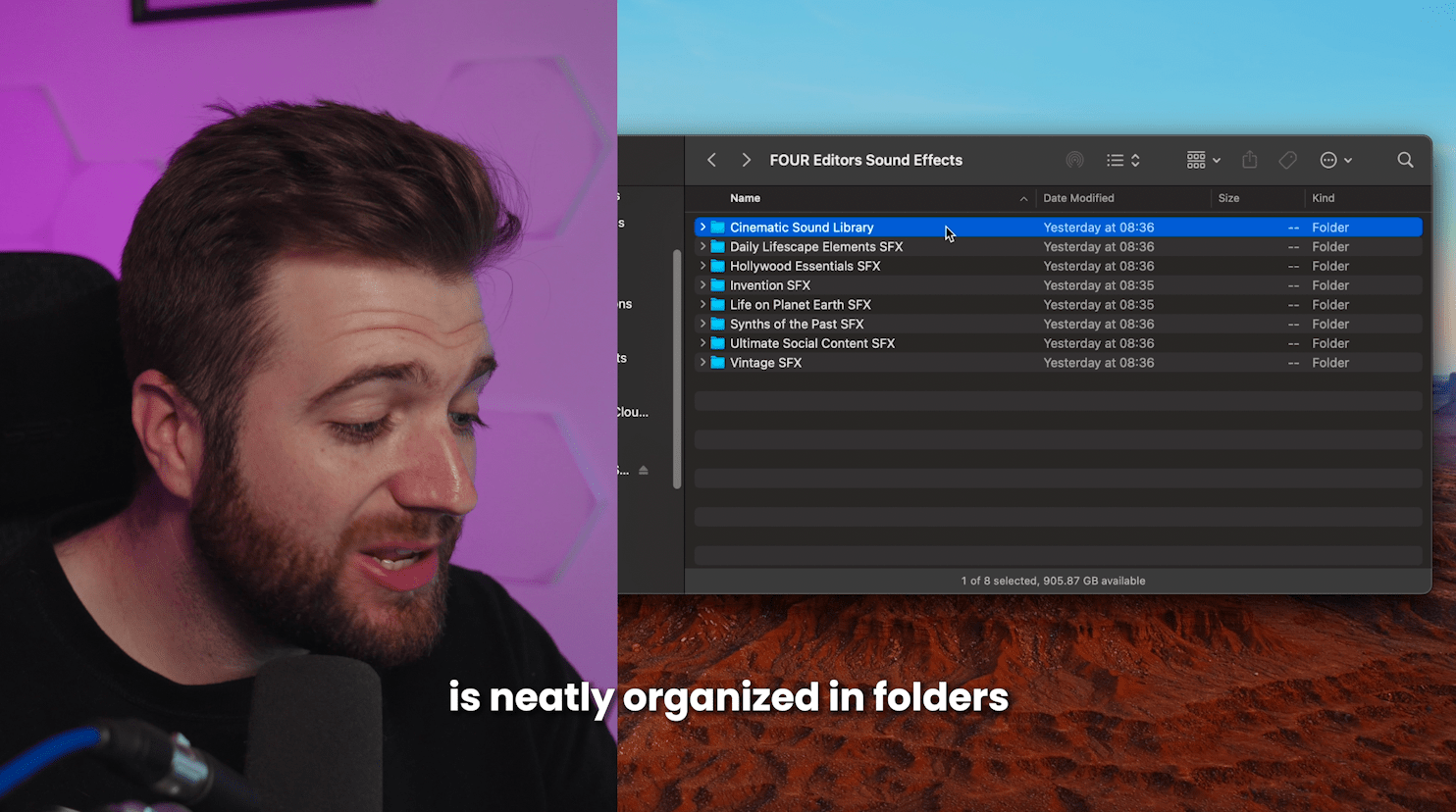
TRUSTED BY TOP-TIER CREATORS

"The quality of the assets is incredible!"
The quality of the assets from FOUR Editors is incredible! Everything feels so professional, from the transitions to the sound effects. They integrate seamlessly into my projects. Highly recommend!

"Everything is clearly named and easy to find"
The variety of assets is amazing. It covers everything I need for my projects. What I love most is how well-organized the files are. Every effect or sound is clearly named and easy to find, which saves me a ton of time during editing.

"Really make my footage pop"
I've been using the Platinum Bundle from FOUR Editors, and it's been a game-changer for my content! I also use them in my client videos. I always receive amazing feedback from them as well.

"High-quality assets with the proper licensing"
Great quality and plenty of options to choose from! I’m using the transitions, overlays, and effects for my client videos, and it's fantastic to have access to high-quality assets with the proper licensing.
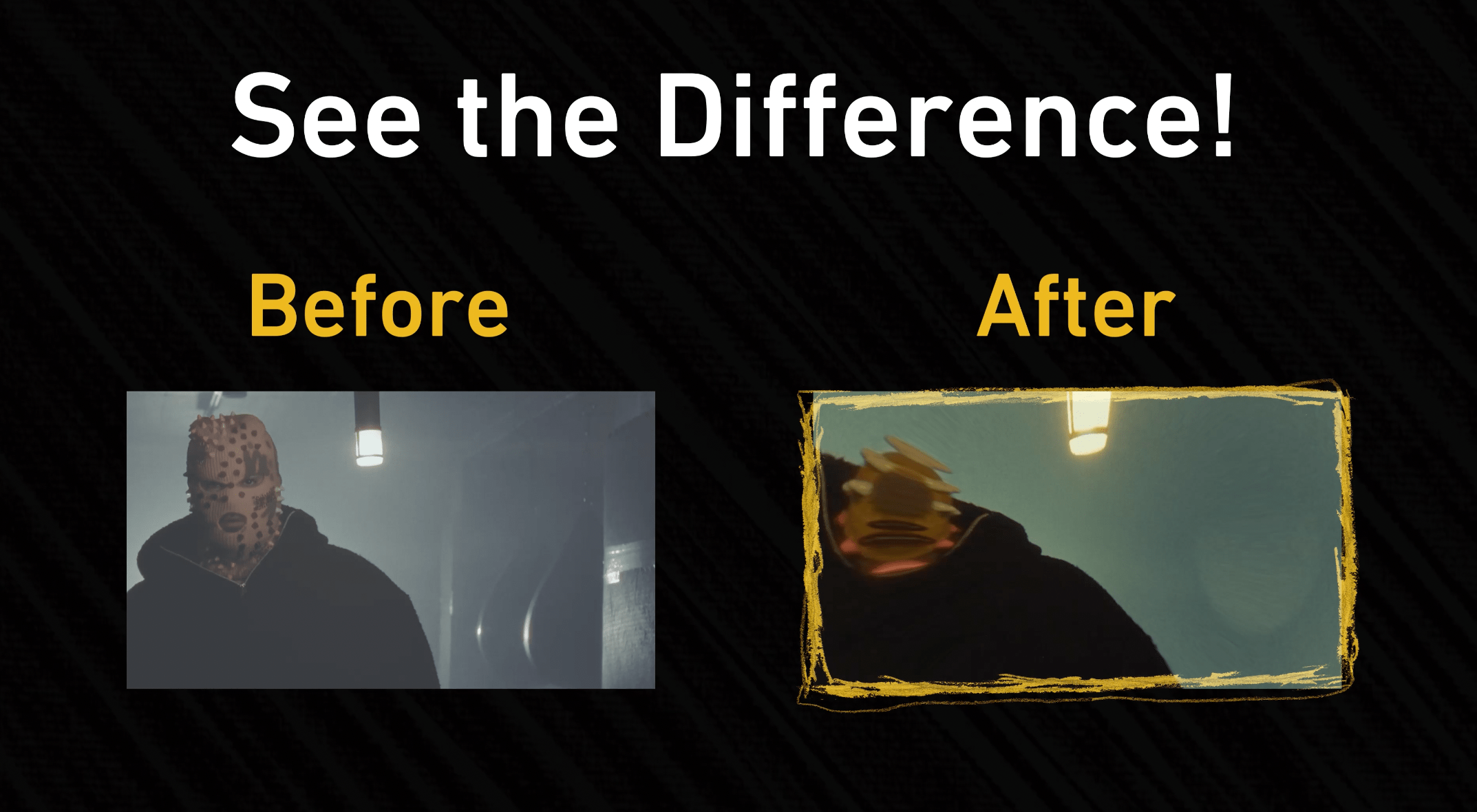

Stand Out as a Creator & Turn Your Passion Into Your Career. We wish you a lot of fun and creativity with your filmmaking journey and with our Video Assets you can give an extra boost to your projects.
Give your videos a unique visual style and play around with different moods and effects. Get full control over your video’s look-and-feel
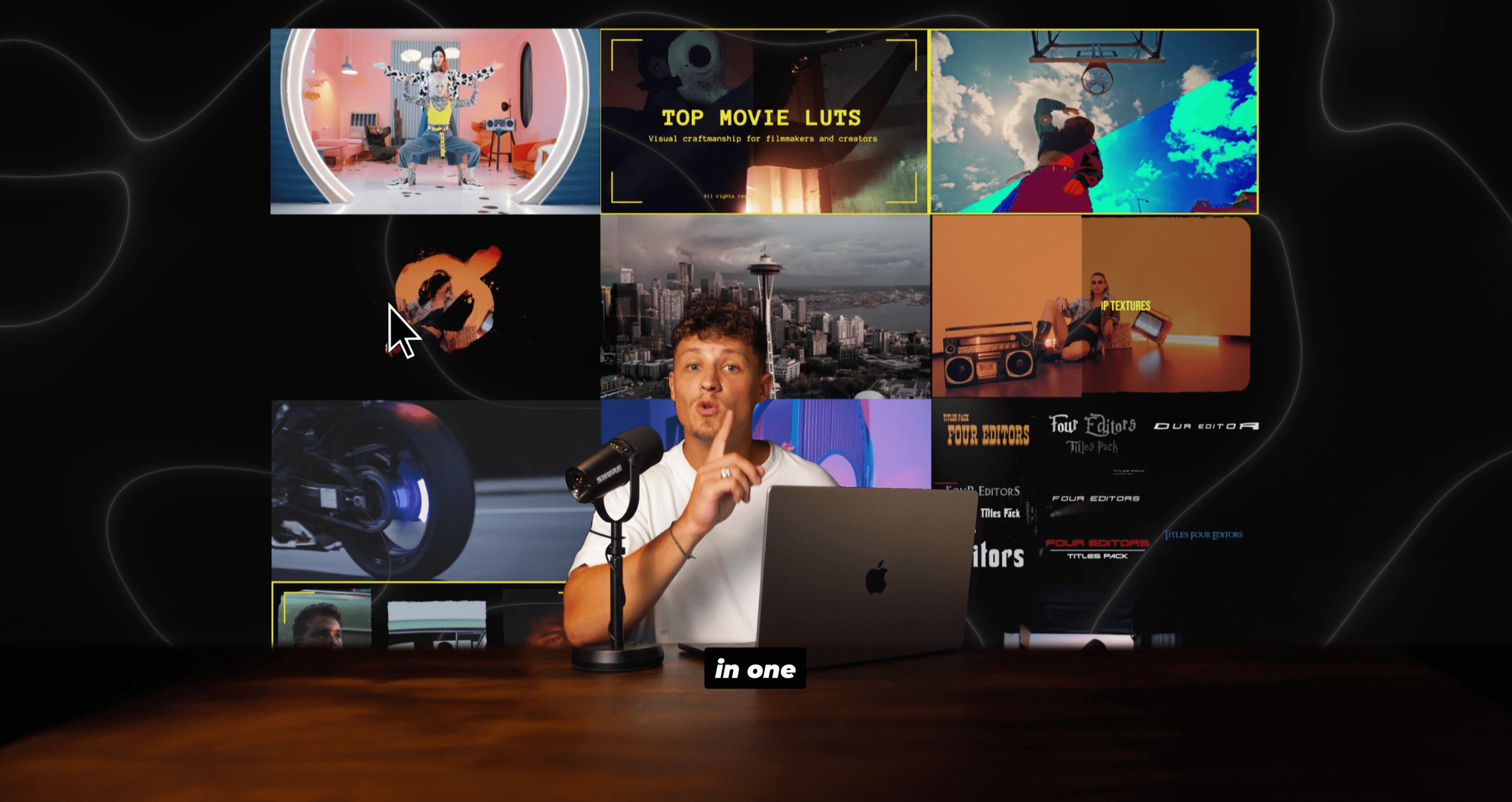
All files are clearly named and in the correct order per category
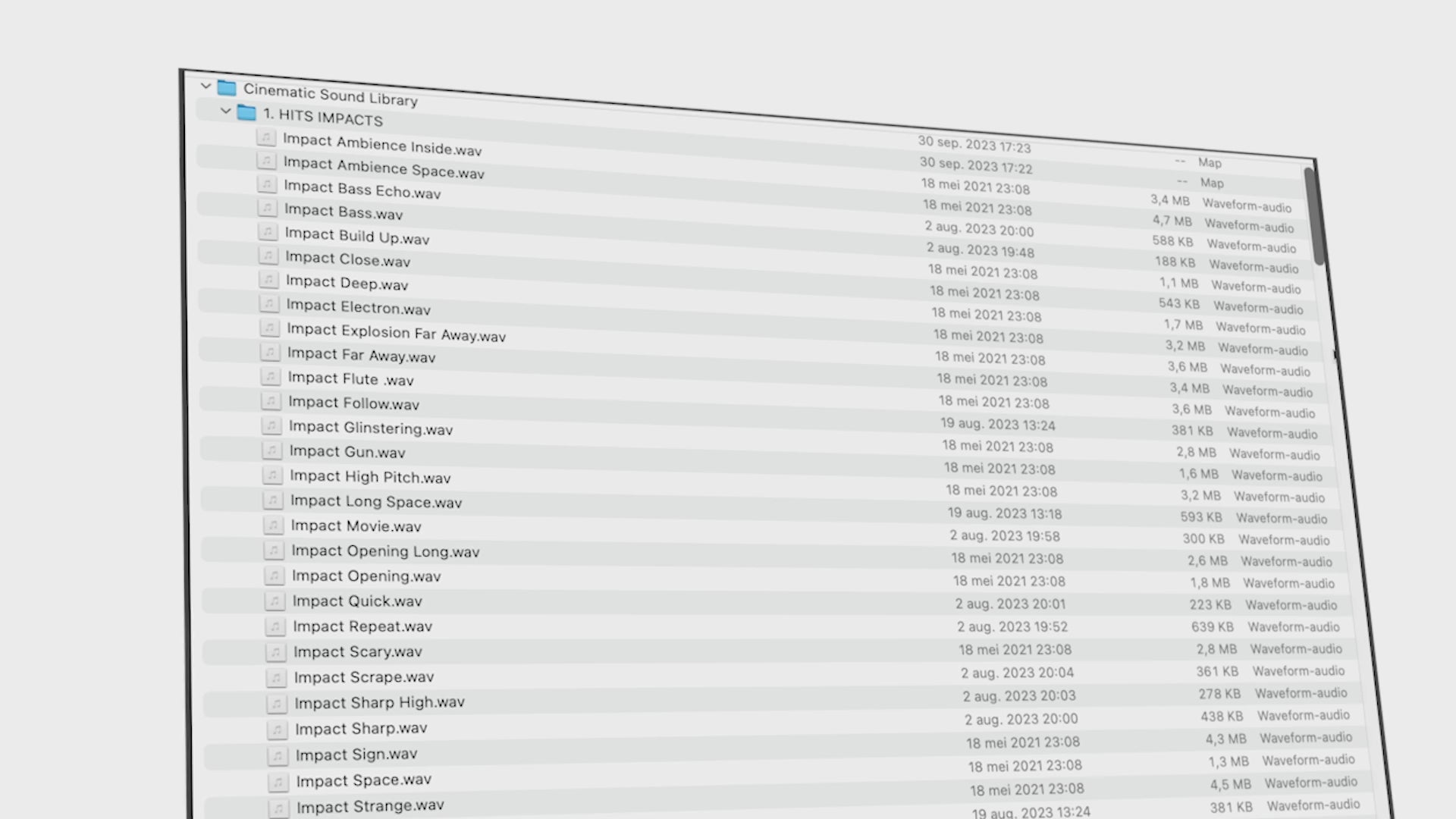
Watch the videos below where well-known content creators tell more about our products and service
Check out what content creators say about our Platinum Bundle
These are previews of the installation and "how to use" videos, to show you a look from the inside. The full versions are included in the bundles. We have created these videos for each video editing software you can select in the dropdown on the product pages.
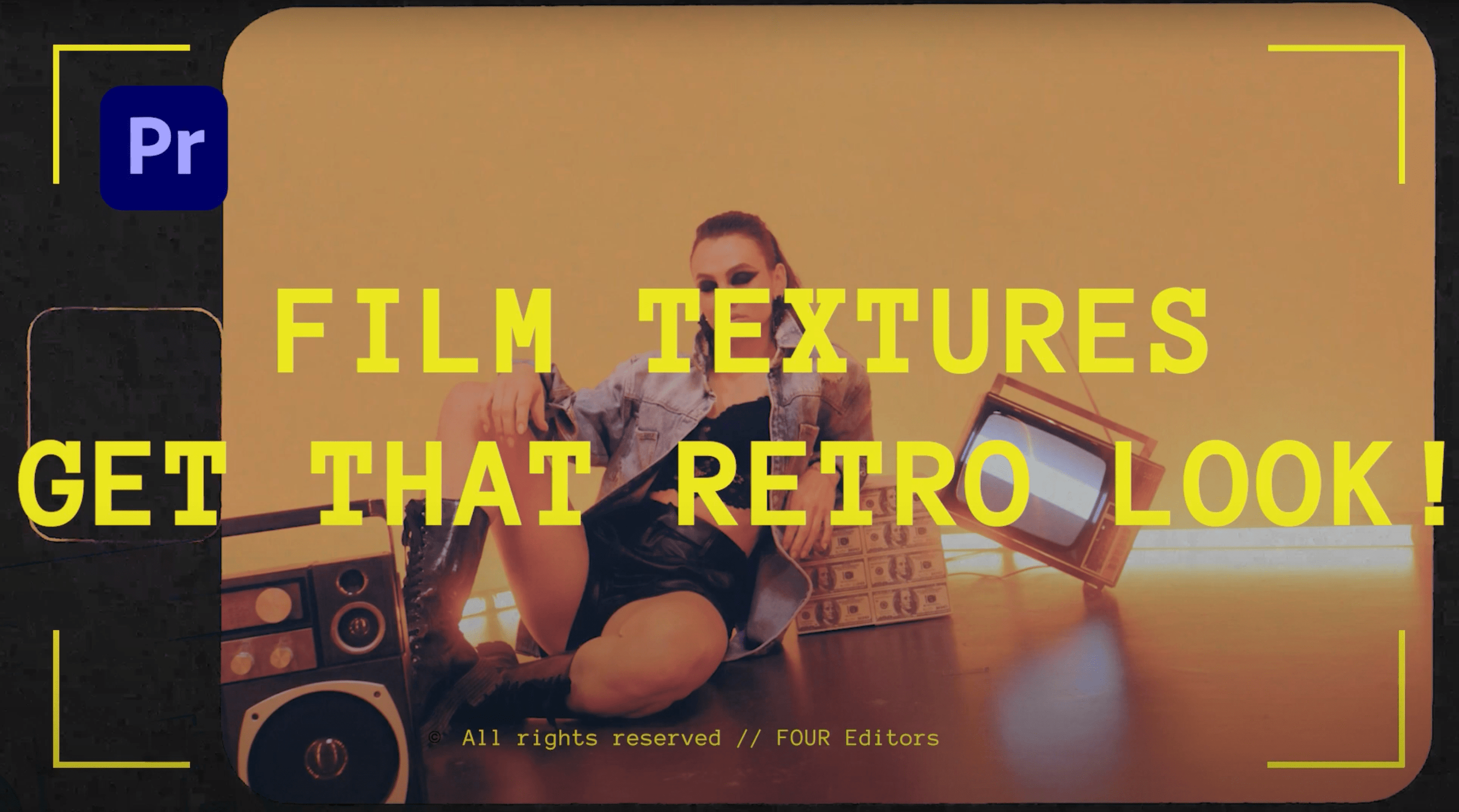
Watch here how to use our Film Textures in:
- Final Cut Pro X
- Davinci Resolve
- Other software installation videos are included in the bundles.
No plug-ins required. These are transparent video files (.MOV). This way all our assets are compatible with every editing software. The installation of the assets works the same on every editing software.
Add that Retro Look to your edits! All our Film Textures are made by real film scans and edited to make sure that when applied, your videos will look like the old days. These textures are all included in our Platinum Bundle.
These Film Textures are transparant .MOV files, that can be used in every editing software.
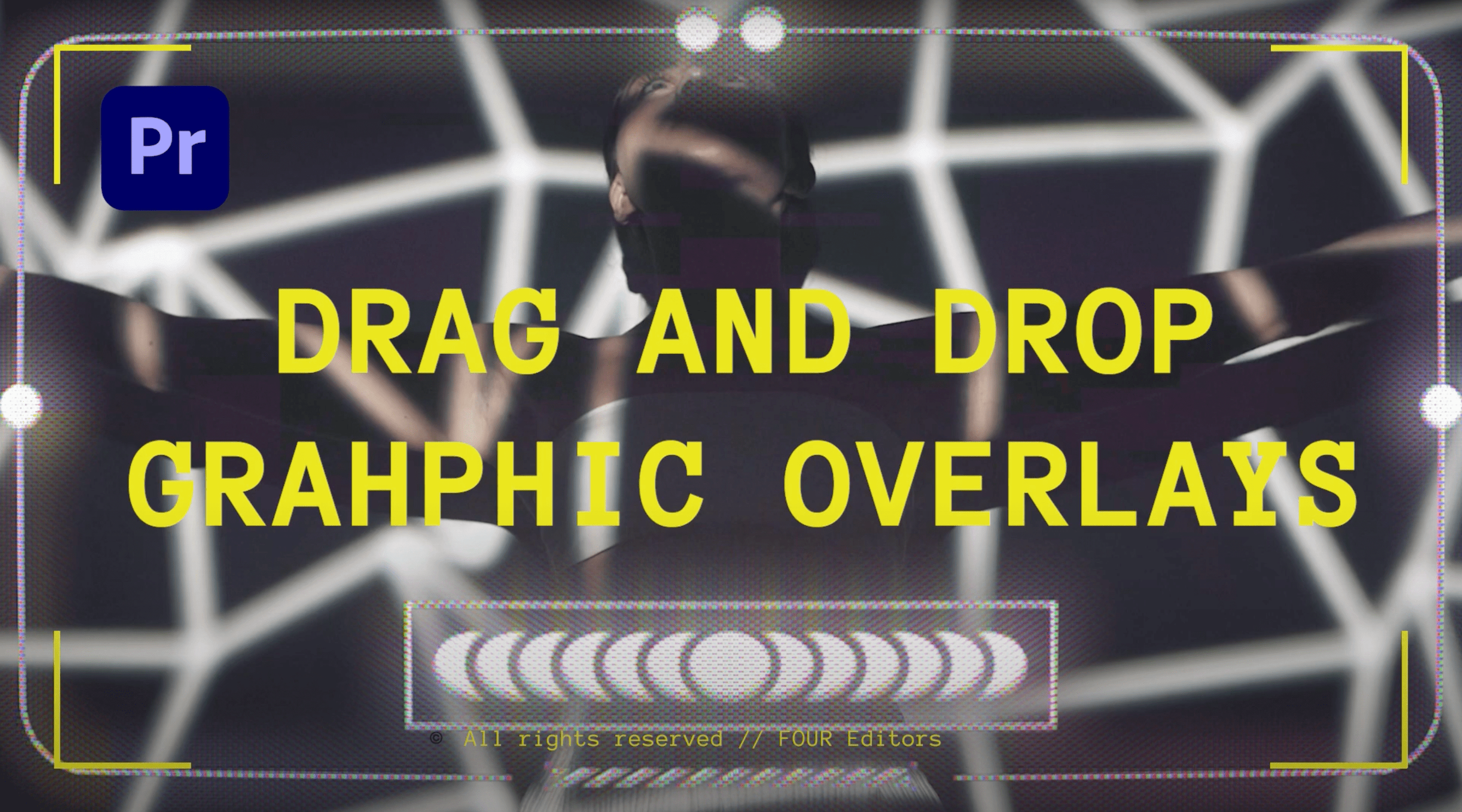
Watch here how to use our Overlays in:
- Final Cut Pro X
- Davinci Resolve
- Other software installation videos are included in the bundles.
No plug-ins required. This way all our assets are compatible with every editing software. The installation of the assets works the same on every editing software. In our video installation guide we show you how to apply these overlays in different ways.
Level up your editing process with our Graphic Overlays. These Overlays are trending and timeless. Add these to your collection and your edits will really stand-out from the rest.
You can easily drag them onto your timeline, scale it how you like them and change the colors. These are definitely assets you need!
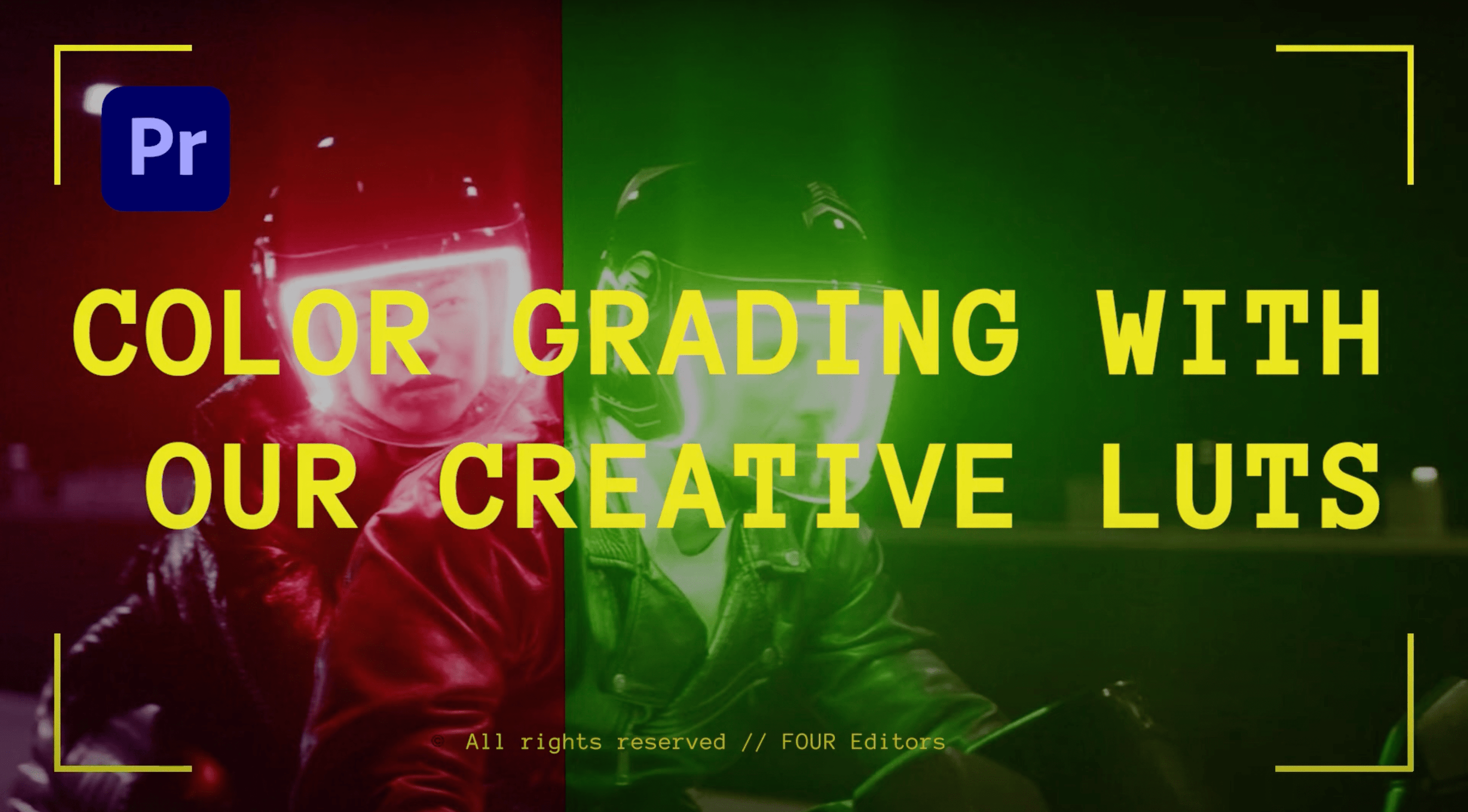
Watch here how to use our LUTS in:
- Final Cut Pro X
- Davinci Resolve
- Other software installation videos are included in the bundles.
Save yourself the time of color grading. In just a couple of clicks you can get the desired look on your edits. Whether you prefer to get a Vintage, Cinematic, Thermal, Cyber or Top Movie look. The Platinum Bundle includes all of this. Applying a LUT to your video will certainly make your videos look better than before.
LUTS were designed to work with RAW / LOG / FLAT gamma space Also works with all FLAT picture profiles (SLOG / VLOG / etc)

Watch here how to use our Transitions in:
- Final Cut Pro X
- Davinci Resolve
- Other software installation videos are included in the bundles.
The Transitions are custom made for various video editing softwares. A video installation guide will be included for your chosen video editing software. You can select the right software in the dropdown on the product pages.
We have made sure all our transitions are trendy and timeless. When applied correctly, this can really spice up your edits. Enough to use apart from each other and also a lot of fun to mix them up.
All the Transitions are 4K and 1080P files.
Using these transitions will definitely make your edits unique and stand out from the rest.