How to Add Special Effects to a Video: A Quick Guide
Adding special effects to your videos can take them to the next level, making them more engaging and visually stunning. Whether you're creating content for YouTube, a short film, or a promotional video, special effects can enhance your storytelling and captivate your audience. Here's a quick guide on how to add special effects to a video.
Steps to Add Special Effects to a Video
-
Choose Your Editing Software
- Popular choices include Adobe After Effects, Final Cut Pro, and DaVinci Resolve. Each offers powerful tools for creating and integrating special effects. Next to these, there are more great video effects software.
-
Plan Your Effects
- Decide what effects you need and where they will be placed in your video. Making a storyboard can help visualize where and how effects will be used.
-
Import Your Video
- Load your footage into your video editing software. Make sure all clips are correctly imported and arranged on the timeline.
-
Select and Apply Effects
- Use the software's effects library to choose the appropriate effects. Common effects include green screen (chroma keying), explosions, light flares, and transitions.
- Drag and drop the chosen effect onto the desired clip in your timeline.
-
Customize the Effects
- Adjust parameters like timing, intensity, color, and position to fit with your footage. Use keyframes to animate effects over time.
-
Use Layers and Masks
- Layers and masks allow you to apply effects to specific parts of a scene. This is particularly useful for complex effects that require precise control.
-
Add Motion Tracking
- For effects that need to follow movement, use motion tracking. This technique allows effects to stay aligned with moving objects in your footage.
-
Preview and Adjust
- Regularly preview your video to see how the effects look in context. Make adjustments to ensure they blend well with the live-action footage.
-
Render and Export
- Once satisfied with your effects, render the video. Choose a high-quality export setting to ensure the effects look sharp and professional.
Tips for Using Special Effects
- Match the Style: Ensure the effects align with the overall style and tone of your video.
- Keep it Subtle: Overusing effects can distract from the story. Use them judiciously to enhance, not overpower, the content.
- Practice: Creating seamless effects takes practice. Experiment with different techniques to improve your skills.
Conclusion
Adding special effects for videos can significantly enhance its visual appeal and storytelling potential. By following these steps, you can integrate stunning effects that captivate your audience and elevate your content.
For more video editing tips, read more here: https://foureditors.com/blogs/blog
Want to read more about the best video editing software? We recommend to have a look here
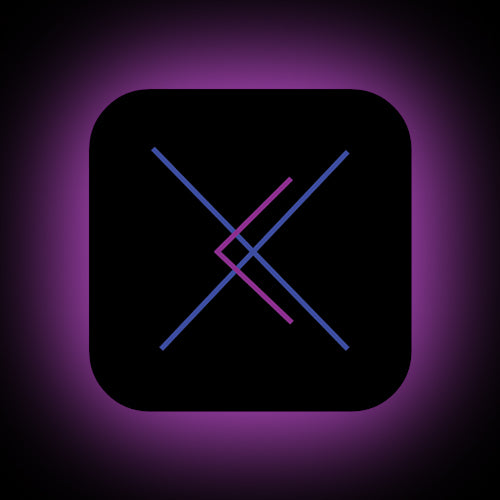

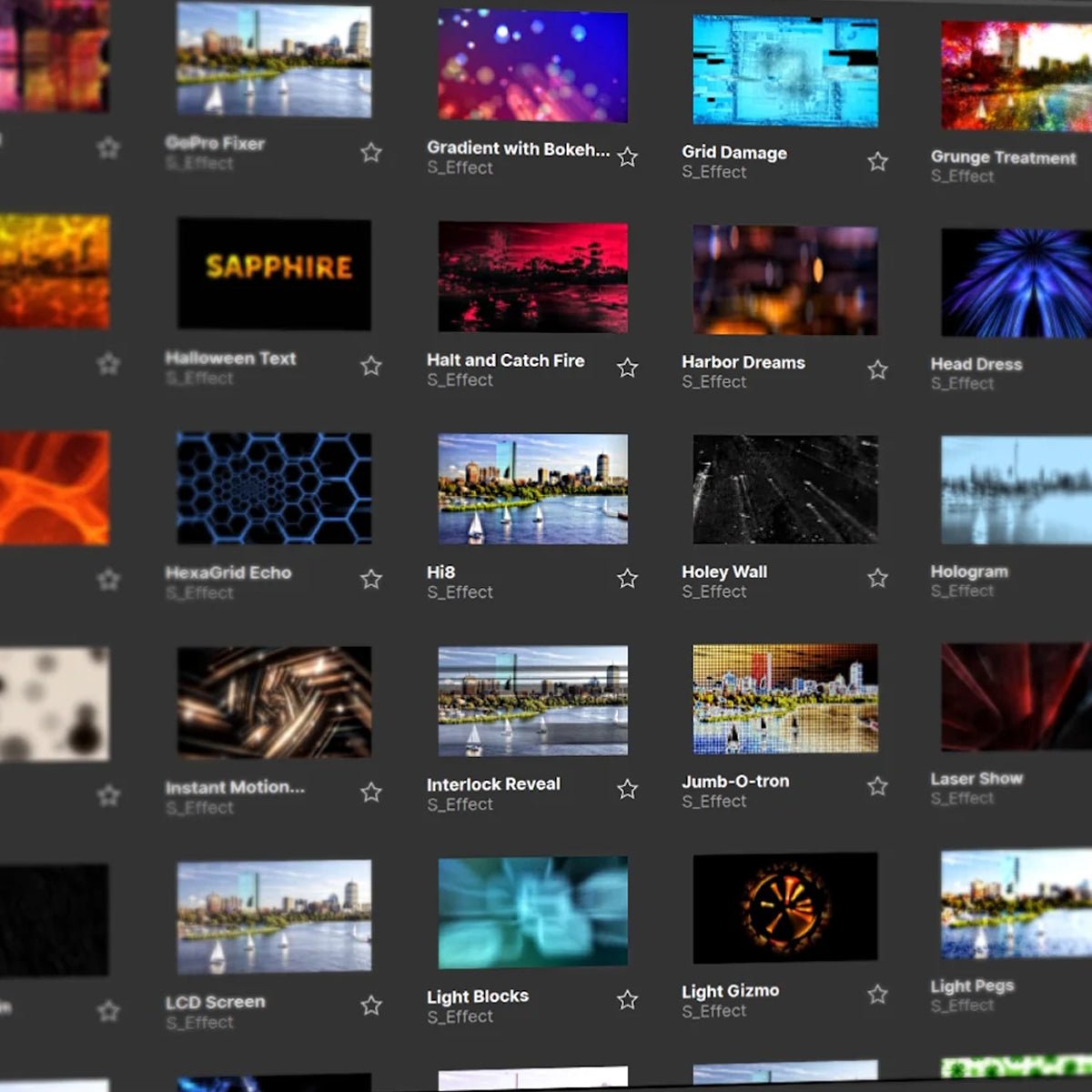

Leave a comment
This site is protected by hCaptcha and the hCaptcha Privacy Policy and Terms of Service apply.