How to Add Sound Effects to a Video: A Quick Guide
Adding sound effects to your videos can greatly enhance their impact, making them more engaging and immersive. Whether you're creating content for YouTube, a film, or a promotional video, sound effects are essential. Here's a brief guide on how to add sound effects to a video.
Why Add Sound Effects?
Sound effects:
- Enhance Realism: Make scenes feel more authentic.
- Create Atmosphere: Set the mood and tone.
- Emphasize Actions: Highlight key moments.
Steps to Add Sound Effects to a Video
-
Choose Your Editing Software
- Popular options include Adobe Premiere Pro, Final Cut Pro, and DaVinci Resolve. Each provides tools to add and tweak sound effects.
-
Select Sound Effects
- Use royalty-free sound effects. Ensure they match the scene’s mood and action.
-
Import Your Video and Sound Effects
- Load your video into the editing software. Import the selected sound effects into the project.
-
Place the Sound Effects on the Timeline
- Drag and drop sound effects to the appropriate spots on your video’s timeline. Align them with specific actions or moments for maximum impact.
-
Adjust Volume Levels
- Balance the sound effects with dialogue and background music. Make sure they’re not too loud or too soft to maintain clarity and immersion.
-
Fine-Tune the Timing
- Adjust the start and end points of the sound effects to match the visuals precisely. Use frame-by-frame editing if needed for perfect synchronization.
-
Add Effects and Transitions
- Enhance sound effects with reverb, echo, or other audio effects to create a more dynamic and realistic soundscape.
-
Preview and Adjust
- Play back the video to check the sound effects. Make necessary adjustments to volume, timing, and effects.
-
Export Your Video
- Once satisfied, export the video in your desired format, ensuring the sound quality is preserved during export.
Tips for Using Sound Effects
- Match the Mood: Ensure the sound effect aligns with the scene’s emotional tone.
- Layer Sounds: Combine multiple sounds for a richer audio experience.
- Keep it Subtle: Avoid overpowering the main audio elements, such as dialogue or music.
Need more in-depth help?
Our BECOME A MASTER IN VIDEO EDITING - ULTIMATE COURSE, covers the use of Sound Effects, giving you more tips and tricks on using Sound Effects. After the course you will be ready to rock!
Conclusion
Adding sound effects to your video can elevate the viewer’s experience, making it more engaging and professional. Follow these steps to seamlessly integrate sound effects and enhance your content.
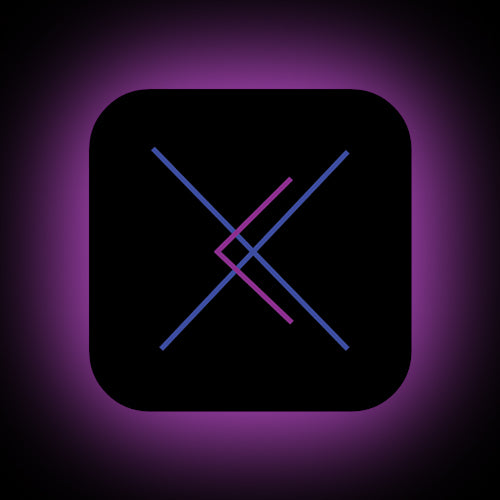



Leave a comment
This site is protected by hCaptcha and the hCaptcha Privacy Policy and Terms of Service apply.